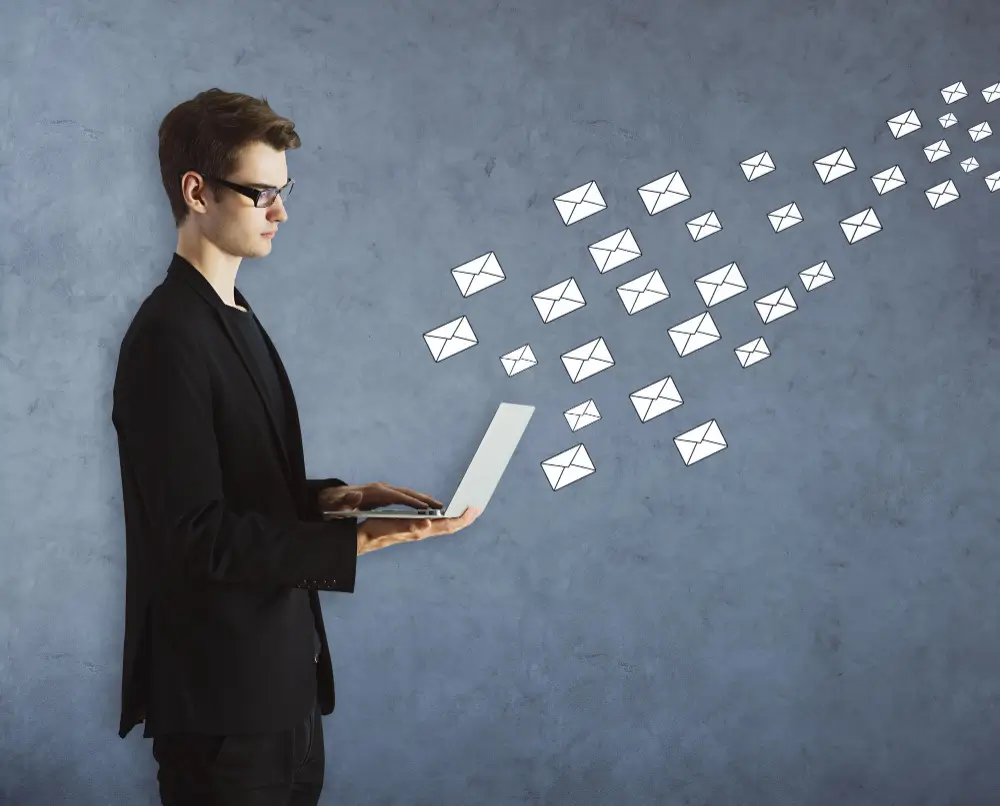
Alliance upgrade to 7.7 is one of the major updates which is mandated by Swift. In broad terms, this impacts Swift users who are likely on Linux versions 7.x or Windows Server 2016 – for detailed requirements of 7.7 please see separate section/ refer to Swift KB.
The upgrade has multiple approaches and each customer needs to address the best approach based on
There are two basic options. A phased approach would be where each component is upgraded one at a time i.e. first AWP, then SAA, then SAS/SNL, then HSM. The alternative approach is building all the elements needed at one time, and migrating traffic from 7.6 to 7.7. At first glance, this is never a preferred option, however close consideration should be paid to this option because it has considerable merit – perhaps more so than a phase approach – less testing, less intermediate configuration, less disruption i.e. less effort and faster go-live.
Some large installations would be wise to consider that adopting a phased approach also runs risks of its own i.e. limitations of number of SAG a HSM can be connected to i.e. max 5 SNL we can register with IS6 HSM and same limit for SA7 as well.
| IMPACT | PHASED APPROACH | BIG BANG |
|---|---|---|
| Test & Validation | Test each component i.e. more testing | Reduced Testing |
| Test & Validation | complexity of infra is increased i.e firewall rules for the newly upgraded 7.7 components which need to work alongside the 7.6 components | Firewall rules/infra remains simpler for new VM created to support 7.7 only |
| Alliance Configurations i.e. SAA message partners, logical terminals etc | 7.6, 7.7 configurations need to be updated as the 7.6 components are decomissioned and the 7.7 components are brought on-line | Onyl traffic needs re-routing - the 7.6 and 7.7 environments remain separated |
Operating System Requirements
PATH 1 – Multiple Phase
PATH 1 – Multiple Phase
Quick Links